
NEW Update: Kipon has released Firmware 2.5 fixing a lot of adapter issues. Scroll below for new info!
This mount adapter converts Canon EF and EF-S lenses to a micro four thirds mount and permits electronic aperture, auto focus and image stabilization on lenses that support it. Cameras that use a MFT mount like the GH4 and Olympus OMD can now use Canon glass with all the features bundled with the lenses.
We are doing a full review of the Kipon MFT to EOS EF Autofocus Lens adapter that will be evolving over the coming weeks and months due to compatibility that may change and improve in the future. The following is a first impressions and v2.5 firmware performance that can you get out of it in it’s current state.
First Impressions:
The adapter arrived over the weekend and while it came from China it was pretty quick with only about a 9 day wait. Packaging was good and adequate. The price paid was $298 on eBay from one of the vendors that sell these other places like Adorama sell it here for $309 which is very good also with the piece of mind of an easy return if necessary. Adorama link here!
The build quality is solid with what appears to be all metal construction. Color is pure black with no hints of chrome except for the lens release latch. The space tolerance on the mount is solid with no noticeable play in between the camera and the adapter and very minor play depending on the lens attached from the adapter to the lens, this is normal as lenses may vary widely when it comes to build tolerance. It has a tripod mount in the adapter very similar to those used on the metabones speedbooster and adapters.

There is a micro USB port close to the lens release latch that looks to be included for the possibility of firmware updates. We contacted Kipon about this and other issues with the adapter and will update this review when we hear back from them.

We used the Panasonic GH4 with both firmware 2.0 and 2.2 to test the adapter. It blends in well with the camera and it is sturdy enough to handle a large lens like the Canon 400mm f5.6 USM L which has one of the fastest autofocus mechanisms in the EF mount.

One Problem we noticed is that when you attach a lens to the adapter there is no re affirming locking sound as present in other adapters. Careful examination showed that it is clicking in place but the sound is barely there. It is better to have a click sound that is easy to recognize while changing lenses in the field. It is no detriment to the adapter performance wise but it is annoying not to be able to have assurance that a lens is locked in place properly unless you twist back to check.

The lens focused on targets far and close easily by using the GH4’s built in contrast Autofocus. Changing the target to shady places did increase the focus time or even cause the focus to give a few false positives. An AF false positive is confirmation of focus when the image is out of focus. This probably has to do with the way the adapter tricks the GH4 and other m43 cameras to autofocus with a Canon EF lens.
Within a few minutes a warning message came to the screen that attachment to the lens failed. This usually occurs by having play in between the lenses and mount and or dirty contacts. Contacts were cleaned and it made no difference, also lens play was a non issue with the 400mm L lens, it had no play at all.
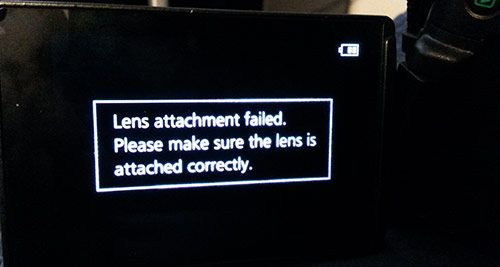
Our best guess is that the adapter is somehow not supplying power to the lens as consistently as a real EF camera and the message will pop up randomly. It occurred a few times with the lens but nothing to extreme. Get used to this if you have this adapter, it will come up when you least expect it.
The AF speed was ok around 1 to 2 seconds depending on the target sometimes 1/2 second or 1/4 second when the lens travel was small. Accuracy was pretty good but hardly something you can use for action or sports photography. The speed is not fast enough to compete with the m43 native lenses on the GH4 with it’s extremely fast AF or Canon or Nikon cameras with Phase AF for that matter. If you wanted to replace your camera body with a GH4 or similar and use your Canon lenses for action this is not the adapter you are looking for.
More EF lenses:
So we liked the performance on the 400mm 5.6 L and had some more Canon EF glass lying around to test.
EF 100mm f2.8 Macro USM lens: This is a fairly common lens in the EF world and one that should pose no problem for the adapter. Right off the bat we encountered trouble.

The camera twitched and the screen started lowering the light levels and upping them again with a random pattern. Pressing buttons or dials seemed to do little difference. We had it in Manual Photo mode and a fully open aperture with a shutter of 1/80th. The iris opened and closed crazily and focus started to hunt without half pressing the shutter. Taking the battery out and turning off the camera/re-attaching the lens made no real difference.
What seemed to fix it was a change to Video mode. For some reason the lens works well in video mode with AF, aperture and normal operation, but in photo mode it goes haywire. AF in video mode works pretty close to what you would expect from video on the GH4, a little slower than native lenses but perfectly acceptable.
on to more lenses we went with the 70-300mm EF IS USM

This lens has been out there a while but it is still relevant as a good lens today. However the adapter hated this lens. The only thing that worked was the image stabilizer in photo or video mode and the aperture in video mode only. It never auto-focused and while the motor tried it could never move the ring. We think this lens requires a voltage higher than what the adapter may provide. It could be other reasons but no way of knowing with no documentation or feedback from Kipon yet.
As it turns out it was all downhill from there, we provide the following table with the compatibility of the adapter with the lenses we had in hand as of June 8th 2015. This may change in the future with a firmware update.
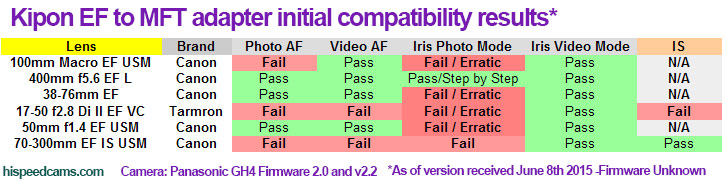
As you can see it is a hit and miss and hardly what you could call a dependable piece of gear. The fact that it works fine on the 400mm L lens tells us that the adapter is not defective but the actual firmware has a ways to go to offer full compatibility with the large range of EF lenses. “This list has been heavily changed with firmware v2.5 see below”
We threw in a Tamron 17-50mm f2.8 VC lens in the mix and it was a horror show. The only thing that work was the iris aperture in video mode. AF failed and all sorts of flickering in the image preview occurred along with no image stabilization engaged. This IS mode VR for Tamron works by half pressing the shutter before capture or by being engaged at all times in video mode. None of this worked in this lens. It seems the further you stray away from Canon lenses the harsher the results with this adapter.

In contrast the Metabones speedbooster adapter which lacks any Auto Focus capability works fine with Aperture and image stabilization on all the lenses tested. If metabones offered autofocus it would be a dream adapter but as of yet that is not the case for micro four thirds and Canon speedboosters.

In the end we are unable to recommend or claim failure of this adapter at this time. It feels that it was rushed to market without adequate testing and compatibility. It needs a lot of work to get to a level where you might feel comfortable to use it on any mission critical work.
If you are not fond for experimentation you should pass on this adapter. It could very well work on other lenses but it may not. The good news is that a USB port is in there for future patches most probably which may fix and improve the hardware over time. This is a good decision and something metabones has been doing for years.
Update 6/9/2015: Word from Kipon regarding our questions: “Thank you very much for your information, we will improve this adapter in future, the adapter has a USB port probably to be able to improve compatibility via firmware, we will upload the update process link in our website.
Best Regards “
Update 6/24/2015: Kipon has added a lens compatibility List based on their own testing. It leaves a lot to be desired. Hopefully it will have a download update soon to improve compatibility across more lenses.
You can find the list here:
http://kipon.com/en/articledetail.asp?id=81
Update 9/15/2015:
Kipon has added firmware 2.5 for the Kipon MFT to EOS EF adapter and has improved response for AF, camera/lens compatibility issues and more.
You can find the update here and you will need a Micro USB cable to perform the update. It does it very quickly and we had no issues updating.
New Firmware 2.5 new results from our testing:
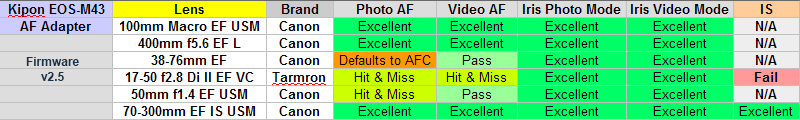
FW 2.5 Notes: As you can see a lot of improvement has been made and the adapter now works flawlessly with many of the lenses. A few exceptions like the Tamron 17-50 DI II 2.8 VC has good aperture support but focusing works sometimes and others it does not. Also VC or IS in this lens will not turn on in any mode. This lens has to be said works perfect on Metabones adapters with latest firmware and VC works aswell.
The 38-76mm Canon for some reason focuses in continuous mode in photo mode and can become a nuisance, its an old lens but the video mode is more stable. This lens will not focus fast or very accurate on any mode but works.
Big surprise was the 50mm 1.4 as it now works mostly but still focus is hit and miss and you need to close the aperture to f4 or more to get real focus confirmation. However iris and focus works.
The 70-300mm EF IS USM had the most improvement with Excellent performance at all zoom ranges across the board very close to what it feels on a Canon body and IS works great also.
Lost of good and many improvements across the board we now feel more comfortable taking this adapter for real shooting situations and or paid gigs. Test your lens collection in advance!
![]()
Old Veredict: To early to call this adapter anything, we’ll keep you informed as communication and compatibility improves as Kipon has hinted at. It shows promise and it is first of it’s kind and these kinds of issues go with the territory. The hardware is solid but the software needs work.
New Veredict Firmware 2.5: The adapter works much much better, you no longer have that erratic aperture and focus behavior that will force you to turn off the camera in order to get rid of it. Most lenses are now usable but we did find a few issues that still remain to be resolved. However the adapter is now much more usable and we can recommend it if you can live with the remaining issues. We encourage Kipon to continue firmware development and improve the lens list compatibility. However Metabones with their latest update has almost no issues and while it is more expensive it allows AF and aperture control with IS enabled even on many Sigma and Tamron lenses. If you have the Kipon adapter however this is good news as their engineers are fixing issues and are making it more dependable every day!

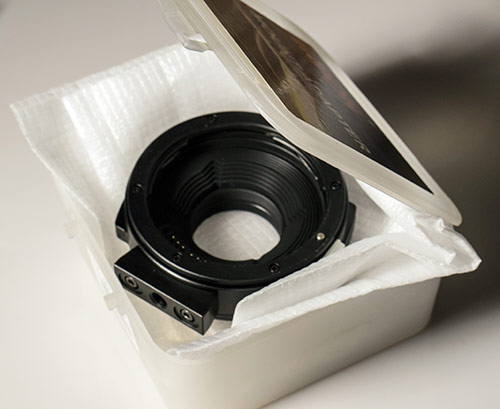
I got it today, but I arrived home too late to do proper tests. The camera I use is Panasonic Lumix GX7, and while I didn’t test any of the lenses thoroughly, these are my first impressions:
Canon 70-300 f/4-5.6 IS USM: It actually worked reasonably well here.
Canon 100mm f/2.8L IS USM Macro: doesn’t focus well, not quite sure if the IS works
Canon 50mm f/1.4 USM: no autofocus.
Canon 70-200 f/4L IS USM: incosistent results.
Tamron 24-70 f/2.8 VC USD: same as with the Tamron you test. Doesn’t work at all.
Canon 35mm f/2 IS USM: works nicely, but I think the IS doesn’t work.
Strange that your 70-300 IS USM worked but not our copy here. The adapter has a long way to go before it works well enough to recommend but clearly it needs to be tested with all canon glass on their end and not just a select few.
Thanks a lot for your results, it should help others a lot. If you have any more tests keep them coming.
I re-did some of the tests in full daylight.
The 70-300 still works well. I noticed that. I’m also quite sure that the IS works well too.
The 100mm f/2.8L IS USM is still misses automatic focus every time. On my 5D Mk.II I consider it one of my sharpest lenses, if not the sharpest.
The 50mm f/1.4 USM autofocus doesn’t work at all.
The 70-200 f/4L IS USM works rather well actually. It was one of the lenses they tested on that video Kipon posted some time ago.
The 35mm f/2 IS USM works almost like a native lens when it comes to focusing and results.
And a new test: the popular 24-105 f/4L IS USM: this one works quite well, and it turns into a really nice macro lens. However it’s not the sharpest lens, unless you go down to f/5.6.
That is excellent. Funny how the 70-300 works for you fine. We tested the 70-300 we have in a Canon Body and all is fine also on a Metabones M43 speedbooster. IS and aperture are working fine. On the Kipon adapter nothing works.
A firmware update of some kind is being worked on, hopefully it will address these issues.
Just got mine.
In my first tests with a GX7 and GH3 bodies (both latest firmware), my only Tamron lens, the 150-600 did not work.
My EF 300/4L IS works fine, my ancient Sigma 50-500 works fine too.
Thanks for your input, it seems that the older a lens is of from a specific time frame performs better. It could be that the code they cracked to make them work was only for a specific firmware kind of the era when these were released. Your results should help buyers of this adapter!
So far, I’ve tested with the following Canon lenses, 300/4L IS, 85/1.8, 50/1.8, and they all work with some small quirks.
Tested on the following Sigma lenses, most are older, about 10 yrs old. 17-50/2.8, 30/1.4, 70-200/2.8, 120-300/2.8 and 50-500. All worked but the 70-200/2.8 would shudder – this is the oldest version of this lens.
The Tokina 11-16/2.8 also worked ok, but AF was quite slow.
I shot with the 300/4L IS and Sigma 50-500 (older version) this morning. It seems to work better with the Sigma than Canon AF wise.
I noticed that they have a list now, of lens + camera body combinations.
http://kipon.com/en/articledetail.asp?id=81
Anyway, I really can’t trust the autofocus on any of my lenses. I get better (and faster) results if I switch to MF. I’m a bit frustrated.
On metabones website it says that the ef to m43 speedbooster S is not compatible with the Tamron 17-50mm f2.8 VC lens, but you have tested this lens and found it to work?
On the original M43 Speedbooster with USB port not the new one the Tamron 17-50 VC works well with VC working in video mode at all times. Autofocus does not work with this adapter.
Got mine for my Olympus om-d em-5
Sigma 24-70 f2.8 ex Dg HSM : no autofocus. good iris commands
Sigma 30mm f1.4 ART , autofocus slow and perfect Iris control
Good Info Alberto, Kippon has not updated the adapter yet with new firmware. They might do so in the future but no promises.
Our Metabones M43 to EF Speedbooster has excellent autofocus on the GH4 with the latest update. Only the 50mm 1.4 USM is not working properly and locks the camera.
More updates about this adapter on Oly OM-D E-M5 mkII:
* Sigma EX DC 30/1.4 is not detected (no image in viewfinder at all)
* Canon EF 100/2.8 Macro (non-IS) – AF-S focus misses, in C-AF goes crazy
* Canon EF 85/1.8 – AF-S focus ok, in C-AF tries to focus infinitely
Also, in-camera IS doesn’t seem to work with this adapter.
Glad you can help Olympus users with your data. The adapter is half baked and the technical response time is extremely slow. There should have been a firmware update by now.
Here’s a small test of this adapter: https://youtu.be/tF_YJLBIxMo
Good test, very close with what we are experiencing. Lots of work to be done to the adapter firmware!
I updated the firmware yesterday, to version 2.4. However, I get back home too late to do a proper test.
I will try it out over the weekend, and post some findings.
Was this new firmware for the kippon adapter, could you post a link to it? Thanks
A Japanese link for a Chinese made firmware. Not weird at all.
http://stkb.co.jp/file/KIPON_M43toEF_V2_4_0_20150727.zip
After updating firmware to v2.5 Macro lens (EF 100/2.8) got better – one-shot focusing accuracy improved, but continuous focusing is still bad.
Sigma EX 30/1.4 DC (early version) is still not detected.
Yes Continuous focus is bad but be aware that continuous focus was only really supported on M43 system lenses. You should only judge this adapter as a Single AF function. It will be quite hard for these lenses that are designed for Phase Contrast AF systems to work in a contrast AF only like that of the GH4 and be comparable.
It’s easy to update the firmware? I never did it. Can you explain ?
Connect your adapter to your PC with a micro USB cable like those on android Phones then open the application you download for the update and press the button, it will say that it’s done in a few seconds. Close the application and unplug the adapter then it will be ready. Pretty simple.
Thank you!
I just tested the Canon 400 f5.6 and 100mm macro. They are much better than before, and I’m trying indoors with poor light. We’ll see tomorrow outdoors. 100 macro focused not anything before . The 400mm sometimes.
A greeting.
Yes these lenses we have in house and they work much better. It is now a usable adapter and not just a paper weight. Glad you could have it work out!
thanks a lot for all testing effort and the article.
as a owner of the ef 70-300 is usm, i’m particulary interested in its compatibility with the adapter. have you ever thought of showing the adapted lens at work in a quick and dirty youtube video? it would be very informational to see just a few pushes on the focus button at near and far focus points…
cheers
It works 70% as good as on a canon body, don’t expect extreme performance. It works well within reason.
thanks for the answer!
Be warned – the version 2.5 firmware disables AF when using the Canon 1.4x teleconvertor. Used to work, although somewhat wonky, with my 100-400mm version II Canon lens. Lens now works fine, alone, but does not AF with the TC on.
Our Tamron 1.4x and 2x Teleconverters work fine with the 400mm f5.6L after the firmware. Thanks for letting us know about the Canon.
In the Canon world only 1Dx bodies allowed for AF over F8. You should let Kipon know about this issue.
Aye, I sent them an email. Hope they fix it b/c this was the main reason I got back into MFT.
Well done, hope it works!
Oh, and the Canon 7D Mark II now supports center point AF with slower lenses, mine works fine using this lens/TC combo.
Right, we have been out of the Canon business since they stagnated with soft HD video a while back. Maybe they will go into great 4k in the future after their 1Dx supports it, we are not holding our breath!
Here’s the result of mu email to Kipon:
Sent: 2015-10-29 02:24
Subject: MFT to EOS AF Adapter
Updated to firmware 2.5 and now Canon 100-400mm lens will not autofocus with the Canon Extender 1.4x II. It used to autofocus before the firmware update. Is this a known issue and will it be fixed?
Kipon’s reply:
Dear sir
Sorry to hear that it can not autofocus with version 2.5, please update the adapter to version 2.3 to have a try. I am afraid that the extender is not compatible very well with version 2.5
Best Regards
This is unfortunate, maybe they will fix it in the future as this is not ideal.
I tried the 2.3 version and it went back to the blackout problem. So O reverted to 2.5. Hope they can resolve this but it’s still nice to use the lens on MFT, even with out the teleconverter.
It is probably not going to work in the near future with the 1.4x Extender. There is no reason it shouldn’t as this is a contrast AF system which should in theory do it. It may have been scrapped due to compatibility issues. Maybe Metabones has it working on their end with their regular MFT electronic adapter non speedbooster.
Did anyone tried this lens with a Blackmagic Pocket camera? I am not interested in autofocus for video but controling the aperture on EF lenses would be great.
Your best bet is to contact Kippon directly to see if it will work. Just to be sure I would go with a Metabones adapter instead for the Blackmagic gear.
Too funny. I went to write a review of this adapter at Adorama, where I bought it. Apparently they’ve decided to block further reviews of it. Unable to review it at all.
I did ask Kipon, point blank, if they intend to fix the compatibility issues with the 1.4x TC and they said no. So as far as what I intended to use it for, it’s a $300 piece of junk.
Feel free to post your review here in the comments or on our forums. It will help others with similar problems. I believe the adapter works for basic needs but is still way below the quality expected of products like the metabones. Wonder if they will improve it further.
BTW which TC are you using? The Canon ones report and the Tamron classic 1.4x does not so you can fool the camera.
I bought a new camera (Panasonic GX8) and several new lenses, and already tried several of them:
Tamron 45mm f/1.8 VC USD: doesn’t work at all. Quite disappointing, I hoped using it as a very effective portrait lens.
Canon 100mm f/2.8L mscro IS USM: works very well, but I didn’t try enough macro.
Canon 70-300mm f/4-5.6L IS USM: again, works very well, comparable to a native lens. The only problem is that it weighs twice as much as the camera…
Thanks for your findings, Tamron will be hit and miss with this adapter as their communication protocols are quite different. Their emulation of the Canon mount poses trouble for the adapters. However Metabones seem to work well with many Tamron lenses.
Well, it’s gone from usable to worse. Olympus updated the OM-D E-M1 firmware, and now the in-body IS doesn’t seem to work at all with the Kipon adapter installed. Kipon’s latest firmware says it supports the AF switch on the lens (it does) and now supports lens-based IS if it’s turned on in the camera, but I haven’t been able to get any shots that looks like IS works. I’m wondering if there’s an error in how the body communicates.
On a side note, the new Tamron 150-600mm doesn’t work at all with the adapter.
Seems the way they worked on compatibility was very narrow in the compatibility department. Shame!