Ever wondered how to use slow-motion footage effectively with Premiere Pro CC from Adobe’s Creative Cloud? This quick tutorial by YouTubers Becki and Chris will go through the basics of capturing, editing and organizing the footage for a consistent workflow. They used cameras like the GoPro Hero 5 Black, Sony a7s II, and the DJI Osmo to capture the footage.
Their techniques will apply to any camera that shots high frame rates like 60p and above. Maybe in a future tutorial, they are able to use higher frame rate footage from more capable cameras and even use the optical flow feature to really slow things down in post. You can subscribe to their channel here and support them!
How To Shoot, Organize, and Edit Slow Motion Video | Premiere Pro CC Tutorial by Becki and Chris:

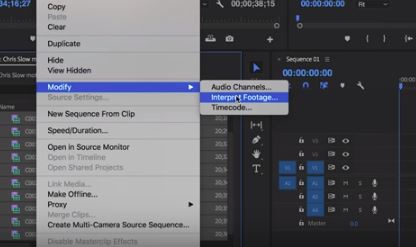
I guess this was just a service to your friends Becki and Chris? Otherwise why would anyone surfing on a specific hispeedcamera site need this basic “advice” for sub-beginners? Interpret footage? That’s in premiere since decades, not to speak of all the 3rd party plugins, that are way more capable and would be interesting to feature.
There are hundreds of readers of this site that are beginners and hardly know how to edit or shoot slow motion, we strive that more know how to do it. We thought this video could help some of them. And no they are not our known friends nor do we have any affiliation or remuneration from linking this video.