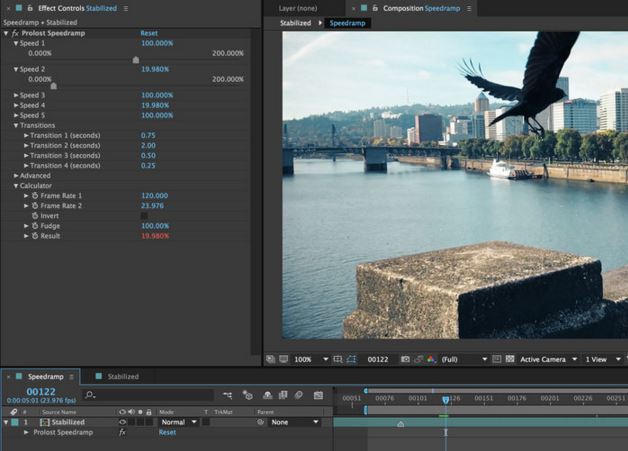Video ramping is not new, it is actually been here for quite a few years in cameras and widely accessible in modern video editors. The problem is that it is still a hard thing to do properly. You either get choppy results, artifacts or pretty amazing ones by chance or by sheer trial and error and are not easily repeatable. This is where Speedramp by Prolost.com comes in!
After effects has had Time Remapping for a few years in the CS releases including Premiere Pro; but as with almost any built in feature in software it is hardly polished as well as it could be. Speedramp builds on top of the Adobe Time Remapping by incorporating a simple to use workflow that is capable of being tweaked and altered by simple parameters until you get the desired effect.
Prolost Speedramp Crow Example by Stu Maschwitz:
Ramping is the ability to slow or speed up footage to create a seamless flowing piece of video that will engage the audience more than just watching a clip at normal speed even if it is shot in slow motion. Gets rid of the pre and post frames and concentrates on the main action to maintain the interest of the viewer.
There may be no better example in movies than what Sherlock Holmes has achieved applying the ramping technique:
Stu Maschwitz of ILM and the Orphange fame; is the creator of many plug-ins like Magic Bullet, and Colorista which are staples of many editing houses that strive for the film look from a digitally captured image. Speedramp is a new project that came out for the need to get better results quicker for ramping motion in video without years or months taken to master the Time Remapping feature in Adobe products. We got a review copy of Speedramp and could easily create compelling ramping in just a few minutes which turned into seconds just a couple of hours later. The learning curve is very short with the ability to preview results immediately as you tweak the parameters.
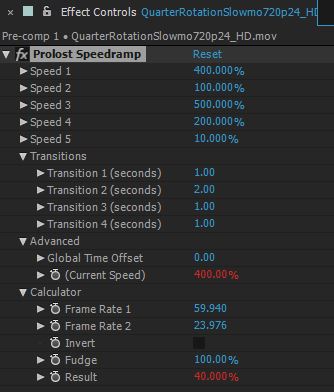
It works by applying the effect on a Layer in After Effects and inserting markers in the layer. The effect will work prior and after the marker by changing the frame rate and transitions based on the Speed Parameters from 1-5.
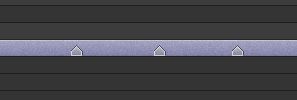
The transitions themselves act as dissolves in video for giving a specific time to move from one frame rate to another. In our view this is the killer feature of Speedramp. The transitions can be altered and tweaked so that the time remap curve is smooth and not jumpy. This is the main issue with badly ramped video, you see it all the time in footage. Transitions are the cure and by allowing a set time to do it you can choose how fast or slow the transition can be. Simple yet effective in improving the overall feel of the footage.
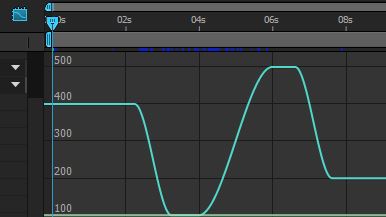
There are many parameters inside the interface that let you tweak and refine your result including a handy Calculator that shows you the frame rate % differences so you can apply them to the settings without guessing. However all of these features are extra, you can easily create amazing looking ramps by moving just a few simple sliders. What took hours of patiently building a ramp shot now takes a few minutes or seconds depending on complexity.
Speedramp works with Adobe’s dynamic link so you can easily apply these ramp effects to a piece of video in Premiere. While Speedramp works by being aware of the timeline counter you can still apply the effect to other videos in the same After Effects composition by pre composing the footage. We were able to use Speedramp on a half dozen video samples in the same comp without issues when you pre composed the footage. If you do not pre-comp the layer the effect will respect absolute time and will not work as expected if moved from position. This is however an easily avoided situation if you use Adobe Dynamic Link from Premiere as you edit a shot at a time. If you intend to use it several times in a single after effects project just Pre-comp those footage pieces that need ramping and it will be solid.
Samples of using Prolost Speedramp from our own tests:
The Slow Motion Connection:
Ramping works by altering the speed at which footage plays. If making it faster than normal you can get away by shooting at 24p, 30p or 25p which are normal frame rates. However if your intention is to make it slow down it is ideal to shoot it at higher fps to avoid arttifacts created by frame blending or time warp. 60p 120p, 240p and above are ideal frame rates to capture in camera for ramping, as you can still play it back at real time speed with the added benefit of using ramping to transition to super slow motion in the same shot and revert back to real time later on. Slow motion and ramping go together and make for more interesting slow motion action. You get rid of the pre and post action and focus on the important parts of your shot.
Conclusion “Highly Recommended”:
If you own Adobe Premiere CC or After Effects CC as part of Creative cloud there is no question you need Speedramp if you intend to work with time remapping in your footage. Sure you can still do it with the stock tools in the software; but your results will probably not be as good or as visually pleasing as if you used this plug-in. For just a few bucks you can get that edge in ramping that you only can see in blockbuster movies.
Prolost Speedramp is available here of just $19 USD; however you can get a discount by using code: ( “HISPEEDCAMS” ) for 10% off on anything featured in the Prolost Store. Thanks Stu!
Our favorite ramping scene of all time – Sherlock Holmes 2 A Game of Shadows- Forest Scene:
https://www.youtube.com/watch?v=CztxQIn5ZhQ